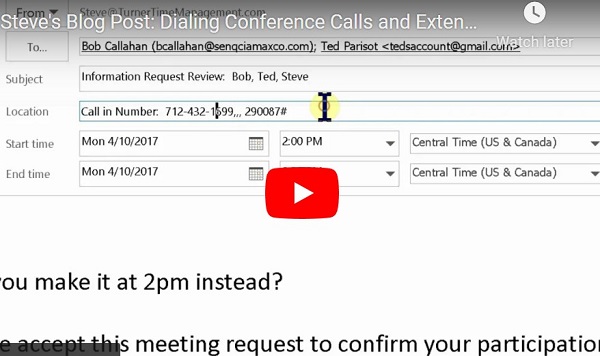Tips to Maximize Your Mobile Calendar Efficiency
Last blog we talked about email tips for your mobile device; even more important than just managing your emails on your phone/tablet is the ability to manage your calendar. Without being able to manage your calendar from “anywhere”, your business productivity can be far below what it should be. Here are some tips to keep your calendar optimized:
- Check your calendar frequently throughout the day to make sure your activities and timing are both on track; don’t wait to make adjustments (remember the “2 minute rule”).
- Put ALL time-specific interactions with your customers, prospects, suppliers or internal colleagues on your calendar. This should be the case whether it’s in person or over the phone.
- if you have any activities you need to complete for a specific business day, make sure you have allocated time on your calendar. Example: you need to submit budget numbers by the end of the day, and you are going to be out of your office all morning. Make sure you put time on your calendar in the afternoon (earlier the better) to complete the task. Without putting it on your calendar, interruptions and other priorities when you return to office can easily derail you.
- Get familiar with the calendar app you are using on your phone or tablet to ensure you are able to manage your time effectively no matter where you are.
Questions or comments? Please just reply to this email or call text me at 630-774-7944.