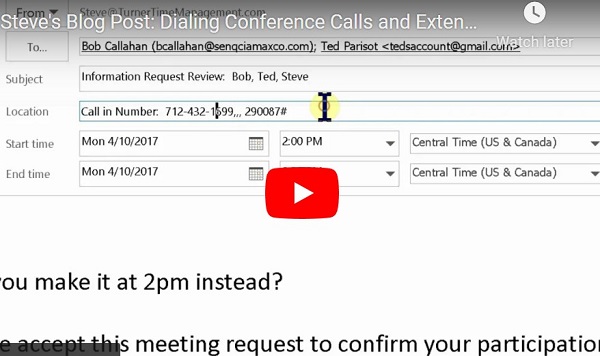Steve’s Blog – Pro Digest Week 9
Earlier in our blog series, we talked about setting an “Old Inbox” folder to help you stay focused on what is “fresh” and make the volume of emails in the Inbox less intimidating by dividing it up. Another great way to improve your focus is to put “actionable” emails that fall into clearly defined groups all together in one place (and not in the Inbox). This can potentially streamline your business day by enabling you to focus on a specific group of emails at the correct time. The name and “objective” of these folders will depend upon your role and goals; some folder examples might be:
- Waiting for Answer: all the emails that you are waiting a response on.
- Phone Calls: all the emails that require you to make a phone call as a next step.
- CC’s/Webinar: Files that you need for upcoming conference calls or webinars.
Using these type of folders can help keep your attention away from information that you do not need to work with at this minute.
This is a good start; we will talk more about using folders to your benefit in our next blog.
Questions or comments? Email me at steve@turnertimemanagement.com or call/text me at 630-774-7944