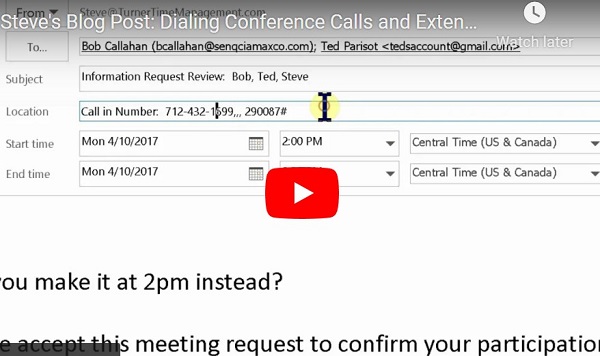Steve’s Blog – Pro Digest Week 5
Last time we talked about creating an shortcut to open up a new email message. It’s also important to insure you don’t use your deleted items folder as storage. Your deleted items (and Inbox) folders are synchronized with your e-mail server every time you perform a “Send & Receive”. The more e-mails in deleted item folder, the harder it is to find an email, when you have to go looking in this folder. Therefore, Instead of storing old e-mails in your Deleted items folder, TurnerTime recommends creation and use of the “6-Keeping Just in Case” folder to store any items you want to keep “just in case” and use Deleted Items folder only e-mails for you will don’t need access to.
Once you set this in place, if you like, you can set your deleted items to empty every time you exit outlook.