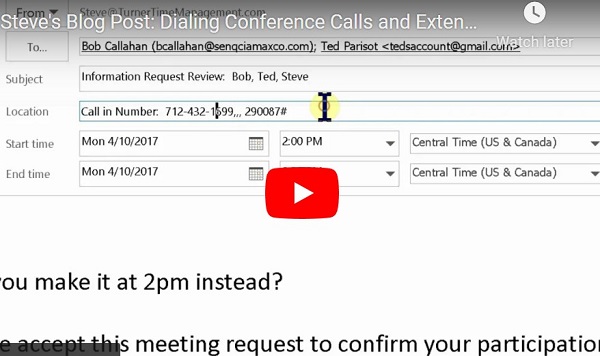Mobile Technology Devices – “Know the Role” 2 – Mobile Computers
In the last blog, we laid out a firm foundation with a mindset that enables you to maximize your productivity; no matter what device you are using. We started by discussing desktop computers. Let’s continue our discussion with the value proposition of a laptop/hybrid device (i.e. hybrid meaning and laptop and a tablet in one).
All things considered, I usually recommend upgrading to a new laptop/hybrid (meaning laptop/tablet combination, like the Microsoft Surface Pro) with a docking station. That most likely will include for most professionals a larger monitor(s) and an external keyboard for the office location(s) you regularly work from. As far as a previous desktop/laptop systems – you can re-purpose your old unit(s) to someone who never works remotely or donate them to charity. Either way, make sure you wipe your data off it first.
Some of the key considerations for “knowing the role” for your mobile computer; it should:
- Boot up and shut down quickly (30 seconds or less)
- Make it “easy” to open and send detailed emails (where your smartphone does not)
- Enable to easily manage your monthly, daily and weekly electronic (Outlook, Google or other) calendar
- Give you “one place” to go for all your business notes (i.e. OneNote)
Looking for help on this? Take advantage of our three 30-minute session, technology tools coaching and we can help you through the process of selecting a device and migrating your data.
https://www.turnertimemanagement.com/products/technology-tools-coaching-3-pack-2/
Do you have questions or comments? Pleases reply to the email (steve@turnertimemanagement.com), call or text me at 630-774-7944 and let me know.