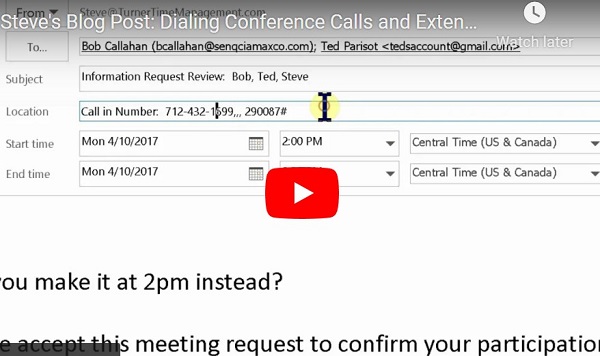How to Create a Search Folder to Sort Flagged Emails in Classic Outlook
This will help you have all the flagged emails automatically in a separate folder. When you flag an email in your inbox it is hard to find them. However, there is an option of Search folders that you see on the left side. When you flag an email, it will automatically show in the Search folders. However, you need to first create a folder in Search Folders. Watch the tutorial to learn how you can create a search folder.