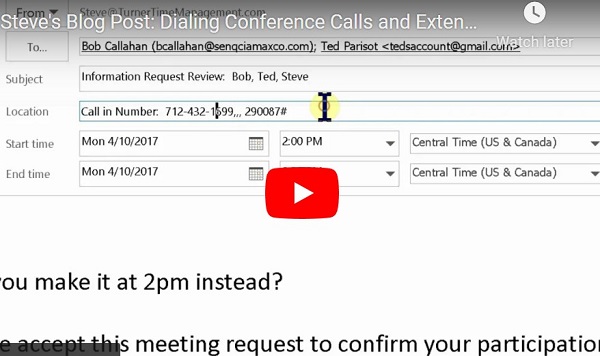Controlling notifications #1 – On your computer
If you’re not able to control your notifications your time can quickly get away from you as you may “bounce” from one interruption/distraction to the next. So it’s important to get control of them and here’s a great way to do so when it comes to Windows 10 (which we recommend upgrading to). Use Windows 10’s Focus Assist feature; you can find it one of two ways:
- Settings > System > Focus Assist.
- Through the Action Center (lower right corner your screen, to the right of the time) and the Quick Actions button.
If Focus Assist is off, Windows displays all notifications. You can enable Focus Assist by selecting “Priority Only” and customize which types of notifications are enabled. You can also set rules to automatically eliminate notifications during at times (i.e. asleep or conducting a presentation.