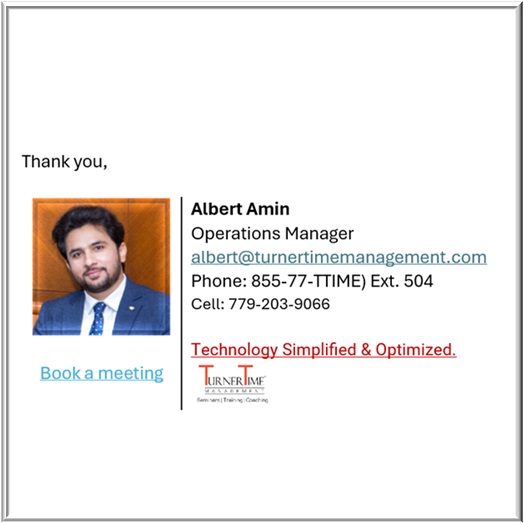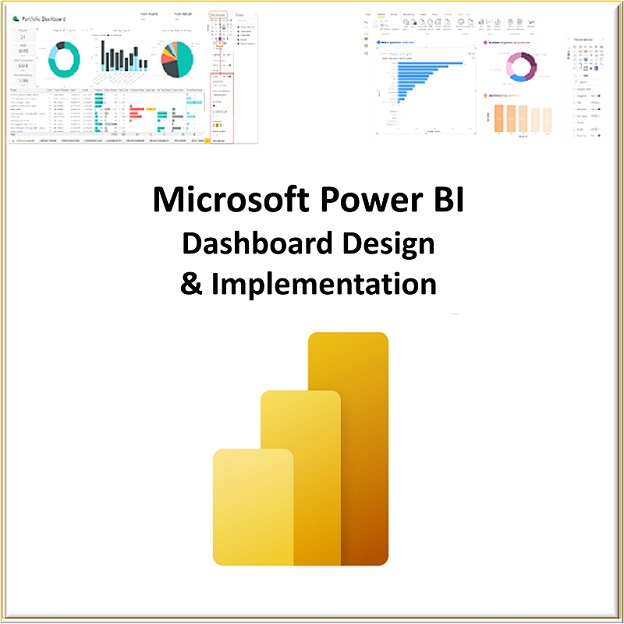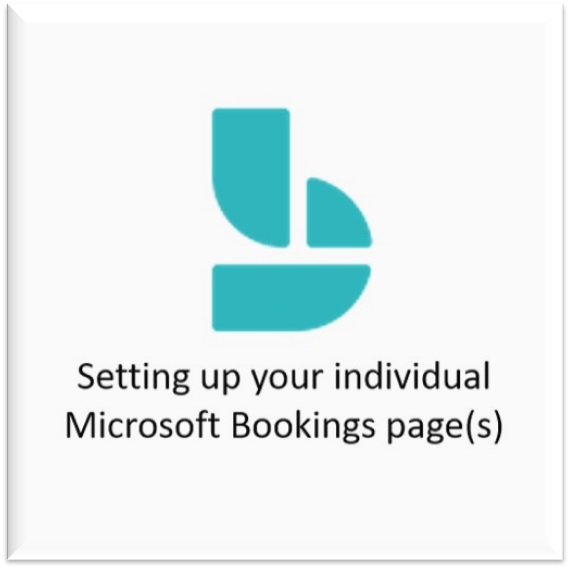Power BI Basic Training
$750.00

Click “Add to Cart” to pay with Credit/Debit Card, including Visa, Master Card, Discover, American Express, PayPal, PayPal Credit, Pay Later, etc.
Description
Important Information Before You Book:
This training is based on a standardized, pre-set curriculum and is not a one-on-one coaching or consulting session. It is ideal for teams looking to build foundational Power BI skills efficiently and at scale.
What to Expect:
- Live, Instructor-Led Virtual Training – Delivered online by a Power BI expert.
- Discovery Call (30 mins) – One discovery call per company to help us understand your team’s current skill level and environment. This is used to tailor examples, not to customize the curriculum.
- Group-Based Training – Each session accommodates up to 25 participants.
- If you are purchasing training for more than 25 users, we will divide the students into separate, evenly sized sessions.
- Please purchase one seat per student. For example, if you have 10 students, add 10 to your cart.
- No Customization or 1:1 Consulting – This is a cookie-cutter program designed for consistency and scalability. For tailored training or advanced support, please contact us about a custom engagement.
Training Duration:
- 4 hours and 30 minutes total
- Includes real-time demos and interactive learning
Here is what you will get:
Explore Power BI
- PowerBI.com vs Power BI Desktop
- Explore Power BI Desktop Interface
- Power BI Components
- Power BI Desktop Interface
Transform Data (Demo 2)
- Preview data in Excel Online
- Get data & transform unclean data
- Add & remove Applied Steps
- Remove Rows
- Use the first row as headers
- Change data type
- Unpivot columns
- Filter, set data type, replace values
Power BI Desktop vs. PowerBI.com
- Power BI Desktop: get & transform
- PowerBI.com: visualize data
- Clean vs. unclean data concepts
Power Query
- Get, load, & transform data
- Recap Applied Steps
- Filter, set data type, replace values
- Unpivot columns
- Separate columns
- Merge columns
- Append queries
- Conditional column
- And much more.