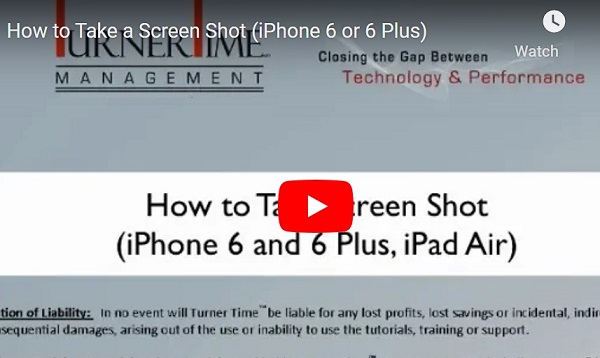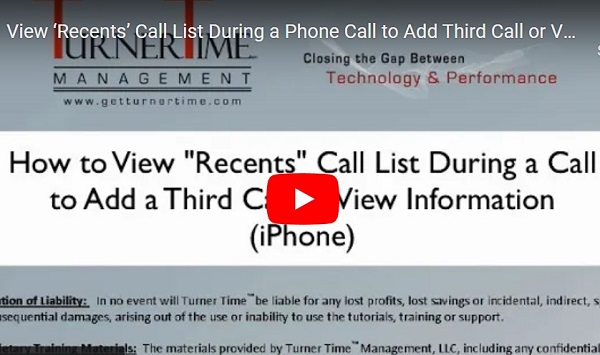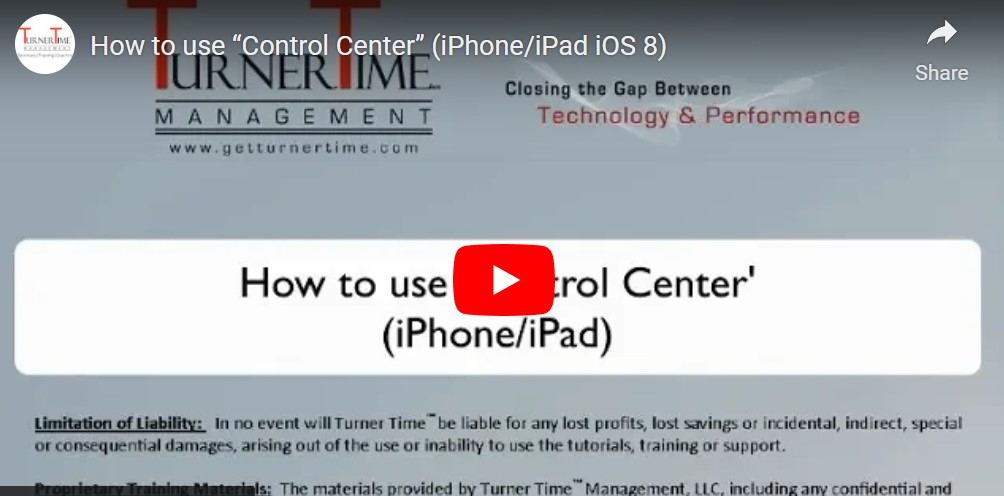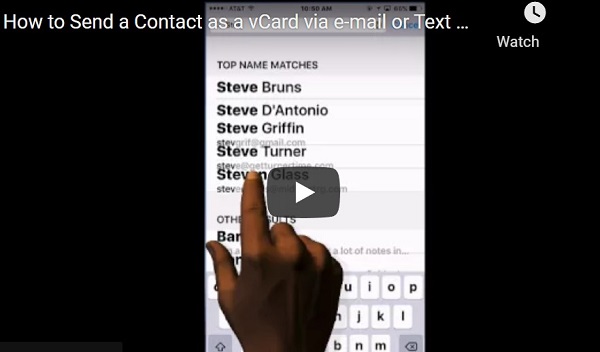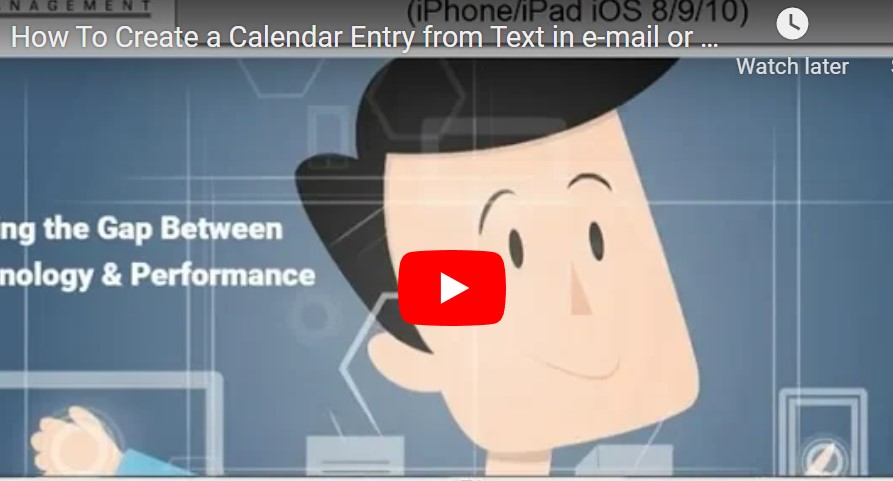How to Take a Screen Shot (iPhone 6 or 6 Plus)
There may be times when you want to capture a photo of what is one your iPad/iPhone screen. This tutorial will show you how on iPhone 6 and 6 plus, and new iPads.This process shown on iPhone 6 with iOS 8. Sleep/Wake button has been moved to the top right side of the new devices.