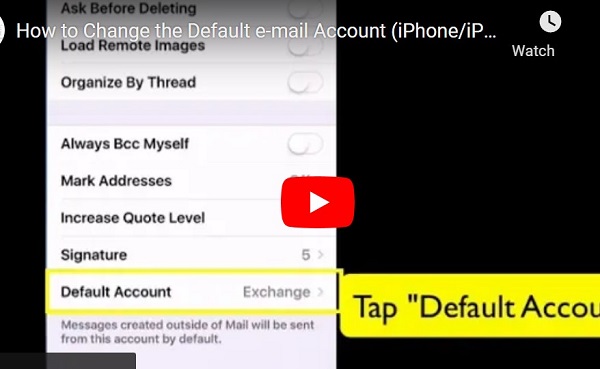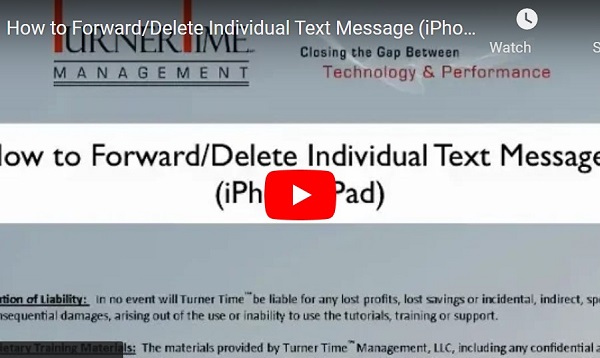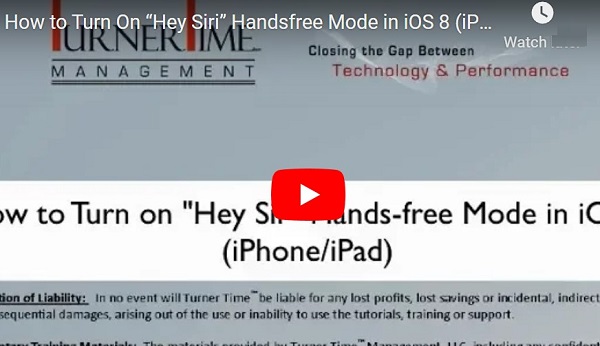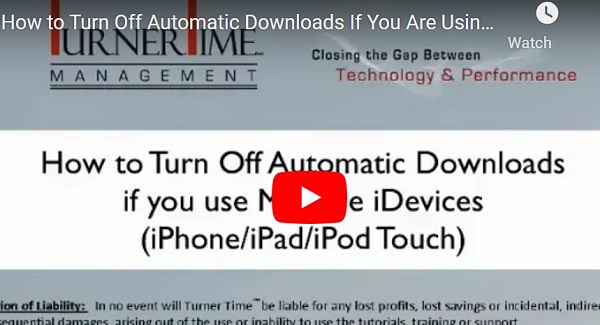How to Change Default e-mail Account (iPhone/iPad iOS 8/9/10)
If you have multiple e-mail accounts set up on your iPhone (iPad), you can set a “Default” account. This means that when you create a new message, it will send from the default account. When you Reply to or Forward a message, it will come from the account that the original message was sent to. This process shown on iPhone using iOS 8.