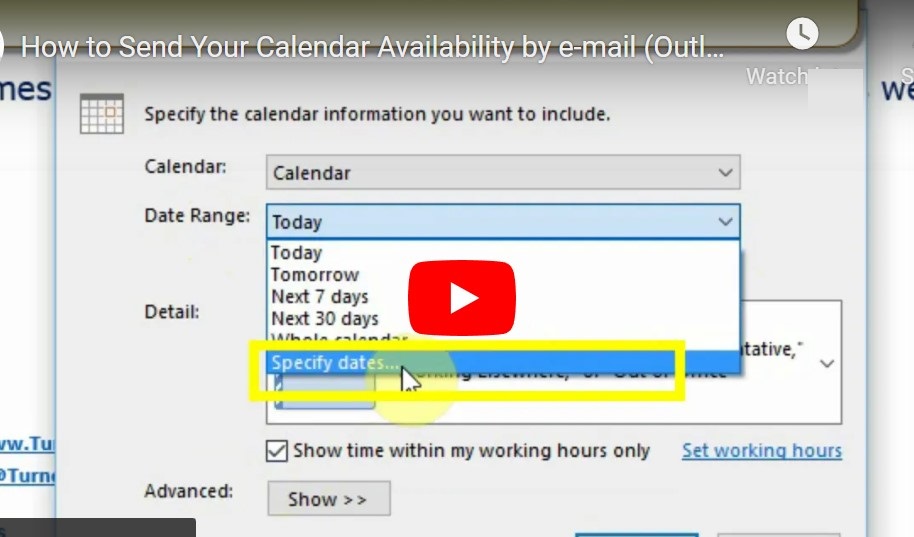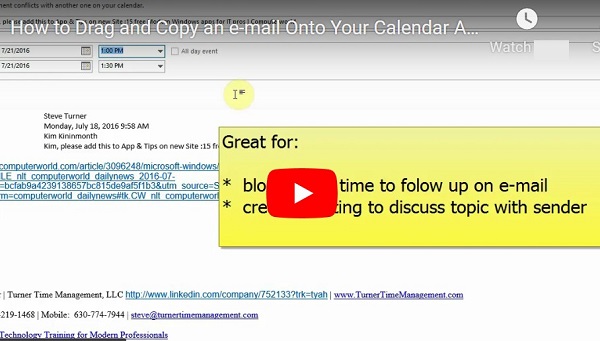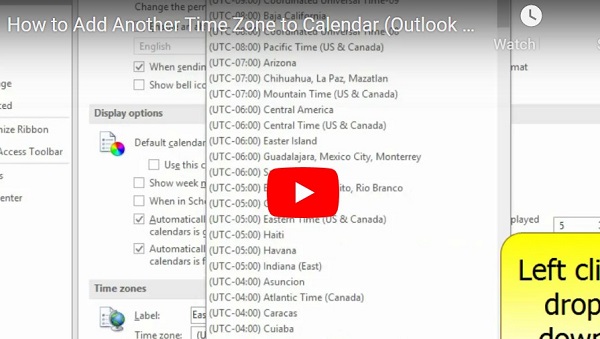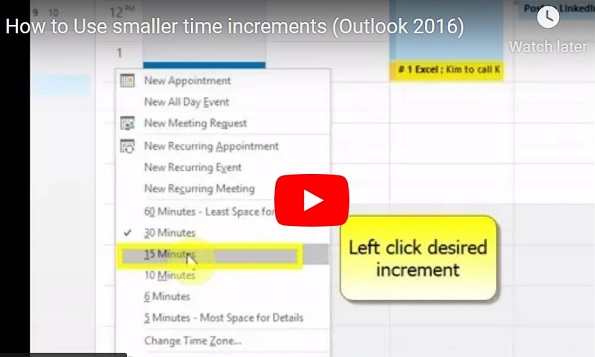How to Send Your Calendar Availability by e-mail (Outlook on Windows)
If you are trying to set up an appointment with another individual, you can quickly send an e-mail that will show your calendar availability/schedule. This can make it much easier to coordinate an appointment with others.