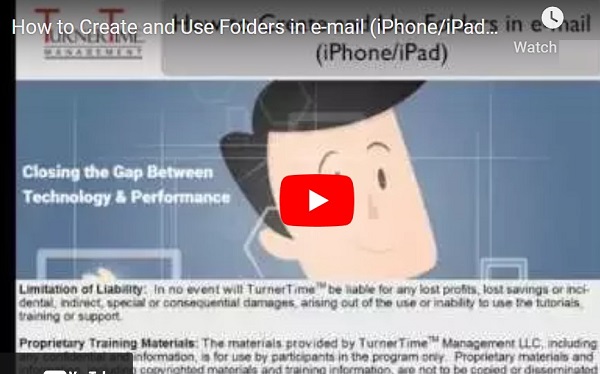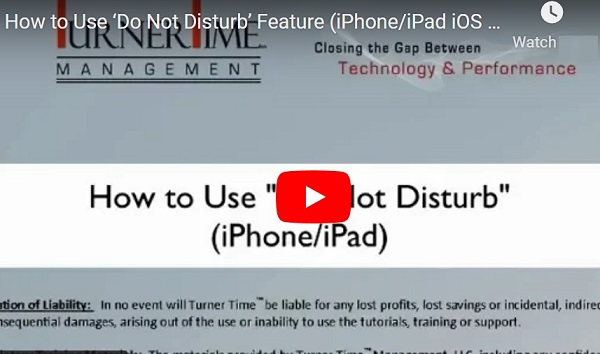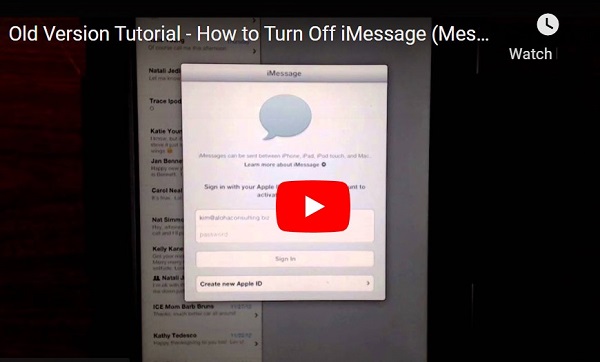How to set up and use Folders for Apps (iPhone/iPad iOS 8)
In order to keep your apps on your iPad/iPhone organized, and to save space on your Home screens, you may want to use “Folders”. There used to be a maximum number of apps you could put in each folder. Now you can put as many apps as you want in a folder and scroll through the folder for the desired app. This process shown on iPhone 6 with iOS 8.