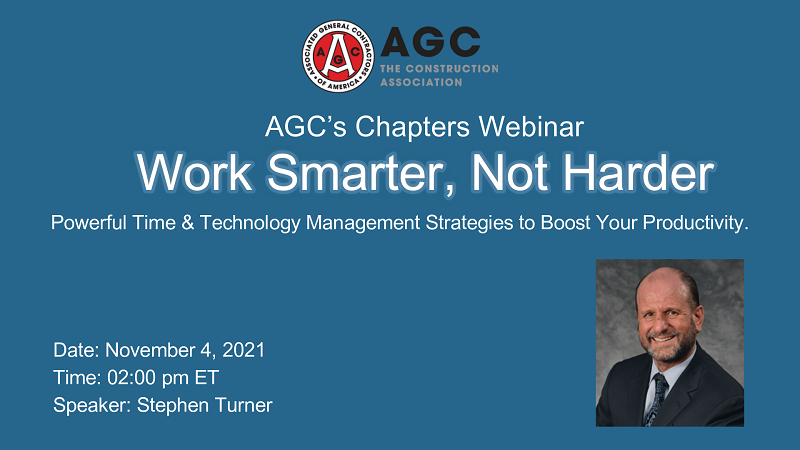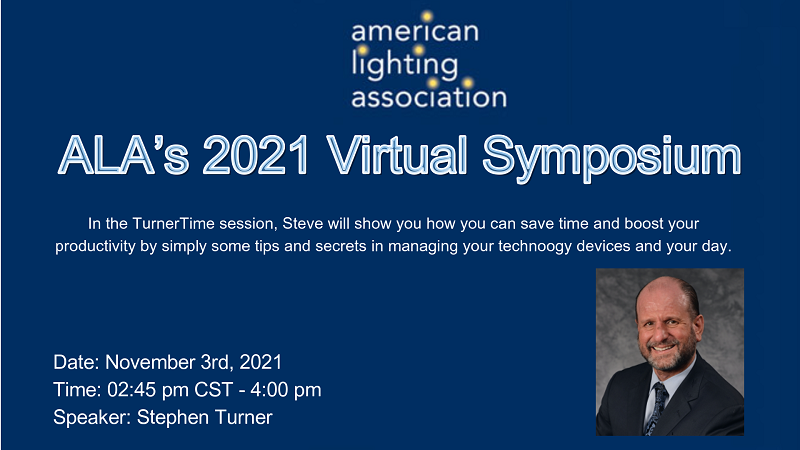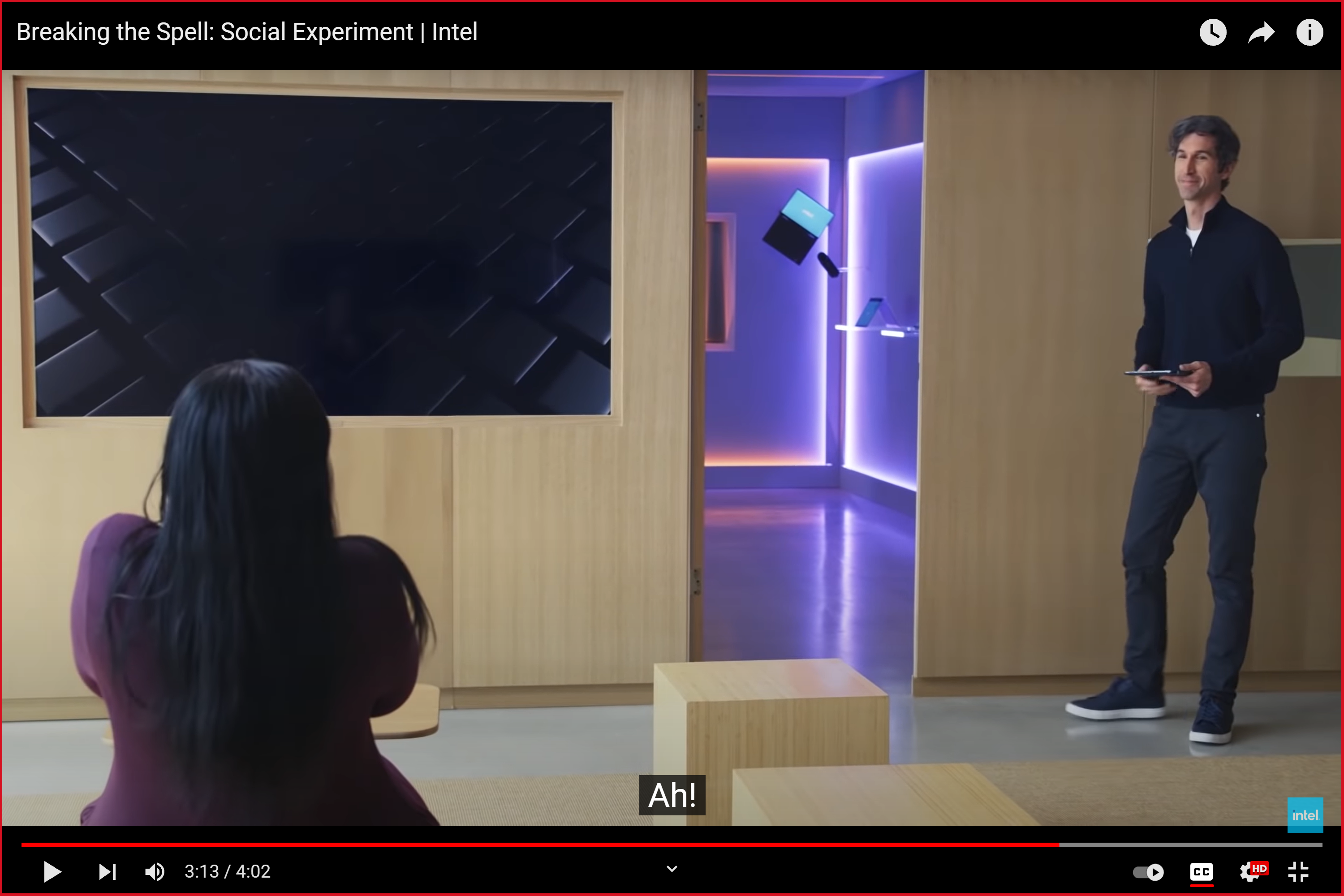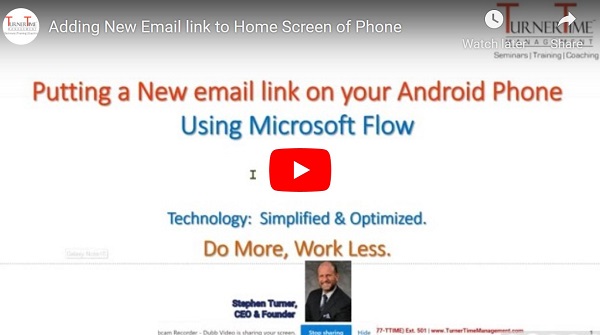AGC Chapters Webinar: Work Smarter, Not Harder by TurnerTime
Steve Turner of Turner Time Management will be speaking in the AGC Chapter webinar on "Work Smarter, Not Harder". He will be demonstrating "Powerful Time & Technology Management Strategies to Boost Productivity".