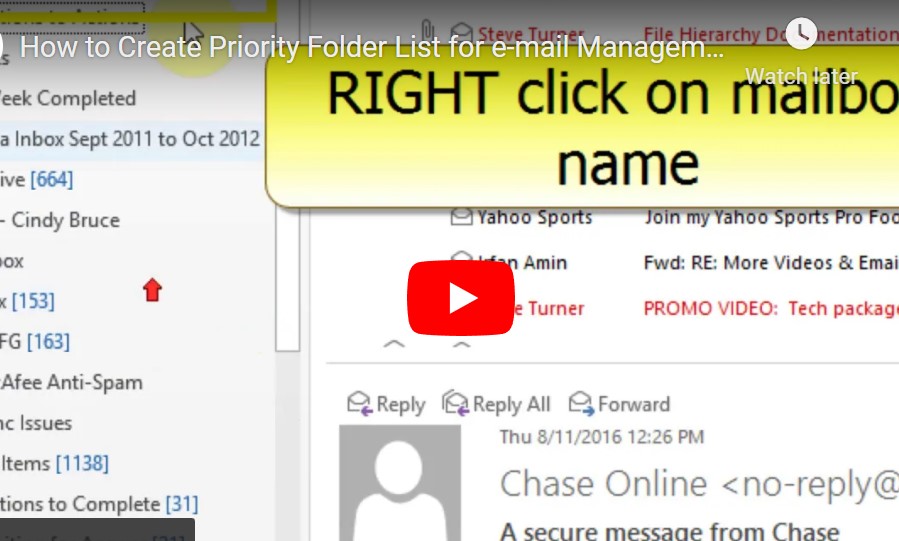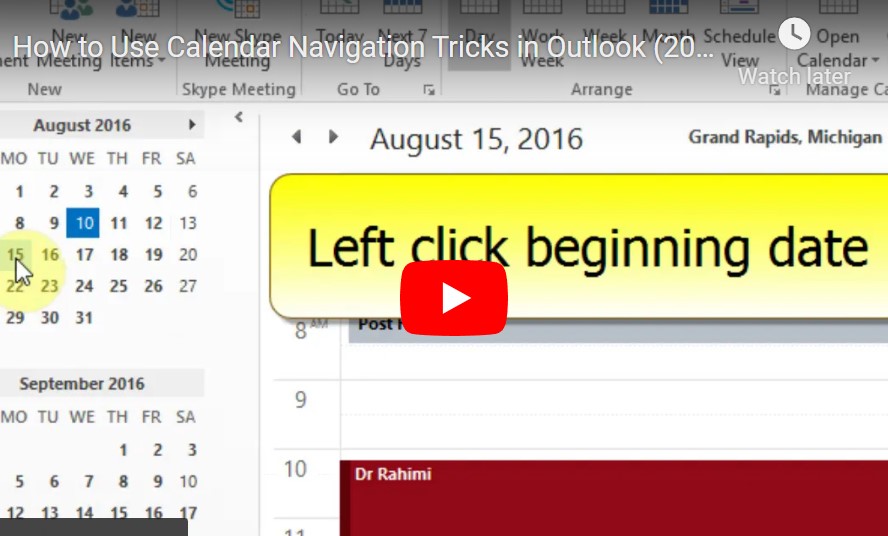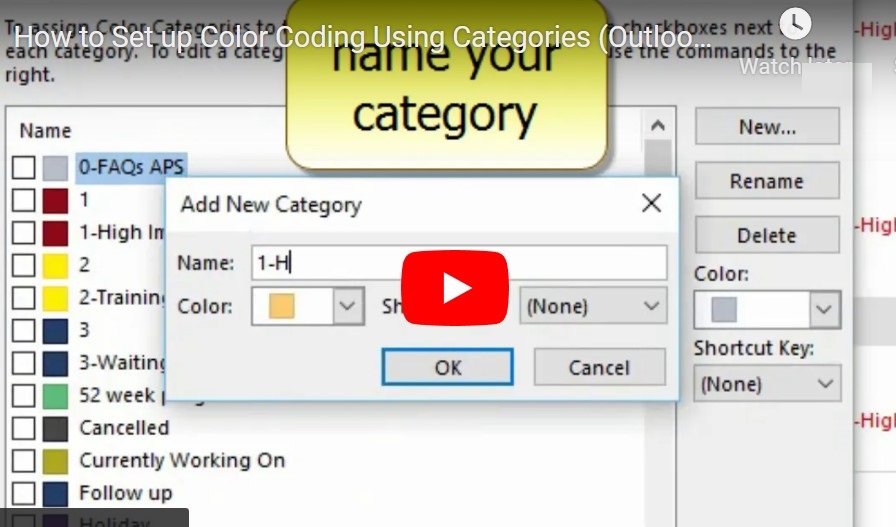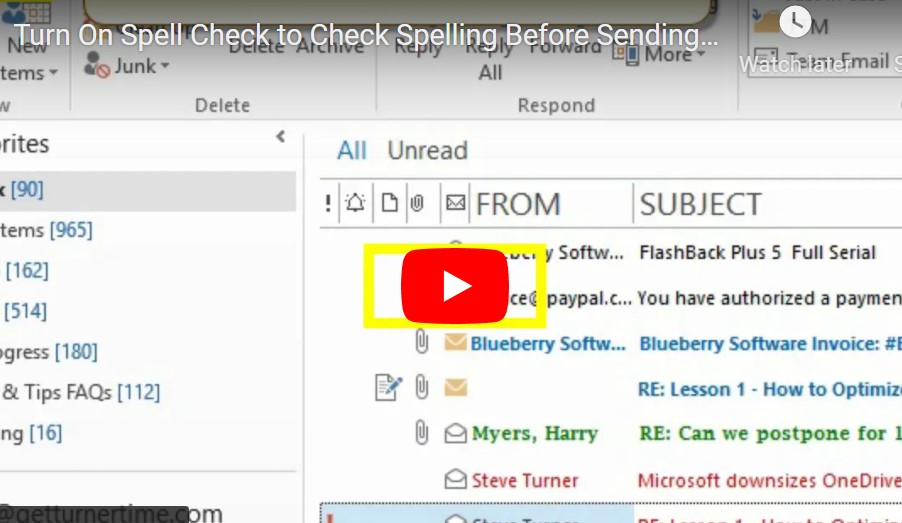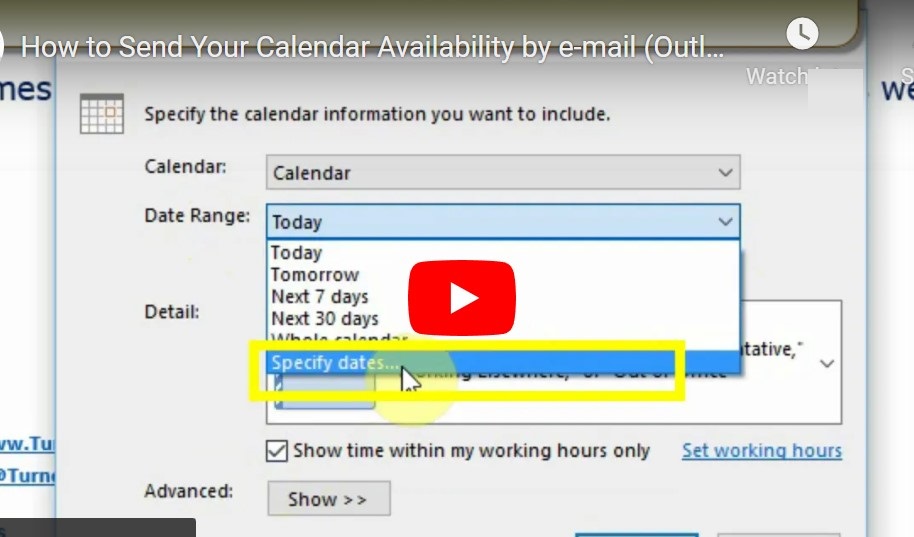How to Use Calendar Navigation Tricks in Classic Outlook on Windows
How to Set up Color Coding Using Categories (Classic Outlook on Windows)
Use categories and their corresponding colors to recognize specific appointment types on your calendar at a glance. Recommended minimum categories/colors: Boulders- Red (must do tasks & projects) Rocks– Yellow (Actions you do to keep things running) Sand–default color (non-crucial: ex:…
Turn On Spell Check to Check Spelling Before Sending (Classic Outlook on Windows)
It is important to spell check all e-mails before you send them. You want to make sure simple typos and frequently misspelled words are discovered and corrected before sending an email. In Outlook any misspelled words will be underlined but…
How to Send Your Calendar Availability by e-mail (Outlook on Windows)
If you are trying to set up an appointment with another individual, you can quickly send an e-mail that will show your calendar availability/schedule. This can make it much easier to coordinate an appointment with others.