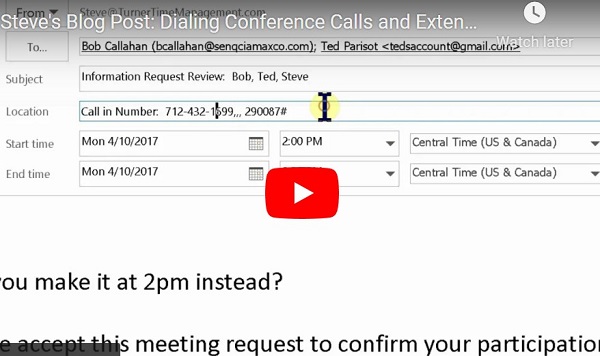Time Management Today: More than just working on your computer
Remember that these blogs, our videos, our training and coaching are all designed to help you continue to improve your productivity and efficiency, don’t miss any of these tools! In last blog, we talked about “Office” programs on your computer. Now, let’s touch on mobile devices; starting with the “native” programs. Your productivity when you are on your smartphone or tablet is just as important as when you are in front of computer and the way to maximize your productivity on your smartphone/tablet is to know the limits and what tablet/smartphone apps do best. When it comes to email and calendars, here are some of our top tips:
- Filing emails in the appropriate folder so you don’t have to do it later.
(Examples: action needed, waiting for answer, Phone calls, follow up, Read later, Key Information, future products, file in documents etc.) - Sending yourself a quick email (Subject line only) for what you need to do when you are back in front of your computer).
- Replying to an email to let someone know you have received their email and plan to reply in details when you are back in front of your computer.
* after doing this, you should either move it to your actions needed folder or mark it as unread.
In next blog, I plan to talk about calendar tips for your calendar/smartphone.
Do you have questions or comments on blog? We are here to help and your Q&A is always free. Please email me and let me know.