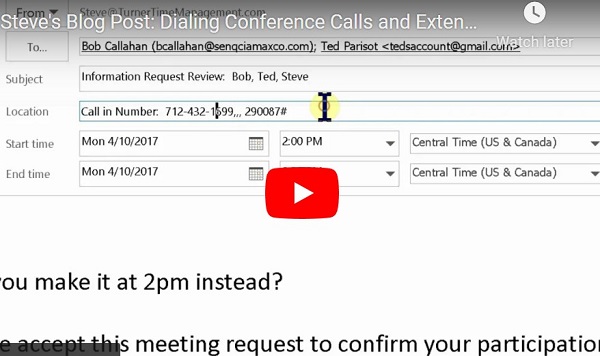Steve’s Blog – Pro Digest Week 3
On our last blog, we talked about reducing down the amount of emails that you have in your inbox to provide you more focus, clarity and less “noise”. There are several other recommendations to consider to help you manage your Inbox with greater ease and efficiency. The videos linked below cover four of those recommendations; here are the “highlights”:
- Change your “actionable” folders to show total number of items instead of just what’s unread. This will help you in the inbox (as well as in other actionable folders you may setup) to know how many emails in the folder need your attention.
- Minimize distractions, since the Outlook new email notification can be an unnecessary distraction/interruption. If that’s true for you, turn off the new email desktop alert.
- The default setting in Outlook for spell check is off. It’s helpful to have your spell checked as you type, so we recommend turning this option on.
- In addition to the Inbox, the deleted items folder is important to keep under control. A great way to do this is to have it empty every time you close Outlook. We cover why specifically in our training/coaching, if you reply to this email, or call/text me.
In summary, managing your email well is a key component to your individual productivity and these recommendations can be part of a more successful email management strategy. Feel free to email, call or text me to discuss these tips or anything else related.