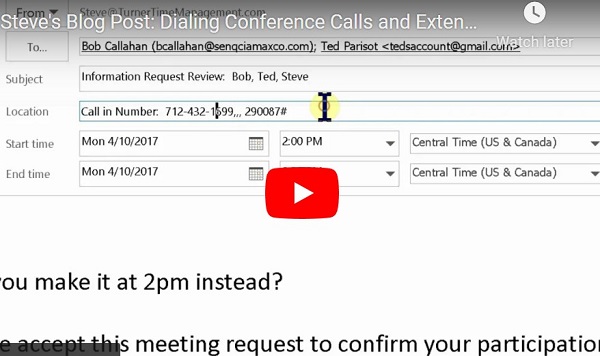Steve’s Blog – Pro Digest Week 2
“Everything you do repeatedly for your business deserves a process”
That includes managing your email. For most businesses, there is an accounting process, a sample process, return process, etc. Unlike those processes, there usually is not a defined process for managing email – but there can be! Over the coming weeks, the blog will highlight several key points for you to consider. This week; if the number of emails in your Inbox is making managing it difficult, consider using an “Old Inbox” folder to store your old emails so they are “out of the way”.
Moving emails to the Old Inbox folder can streamline your Inbox management; making an important emails faster to find and reducing the clutter or “noise” in your Inbox.
- Create a folder called “Old Inbox”
- Left click to highlight the oldest email in your Inbox.
- Hold down your Shift key.
- Scroll to the most recent email you want to move to the Old Inbox folder and left click on it (Al the emails you want to move should now be highlighted)
- Left click anywhere on the highlighted e-mails and hold down the left click and move the emails to the “Old Inbox” folder.
This is could be one “stage” to become more efferent in managing your Inbox. Feel free to send me your comments or questions.