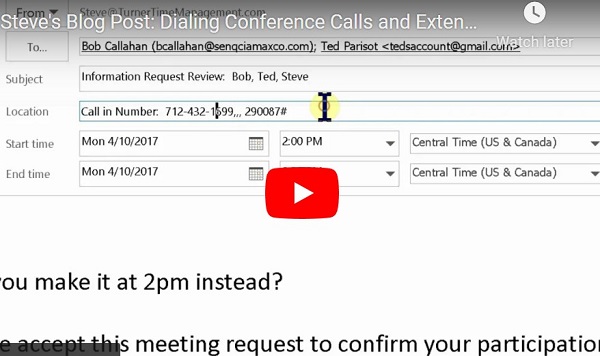Why people should be using Classic Outlook
The following aren’t currently available offline, but Microsoft plans to include in future updates:
- Create, delete, and move folders
- Reply to and forward emails
- RSVP to meeting invitations
- Search for items
- Sort and filter emails
- View and add attachments and images
- View and update settings for notifications, signatures, and calendars
- View shared and delegated mailboxes
Other capabilities that aren’t available when offline:
- View email and calendar groups
- View favorited people, categories, and search folders
- Create, update, and delete calendar events and people (previously contacts)
- View entire global address list
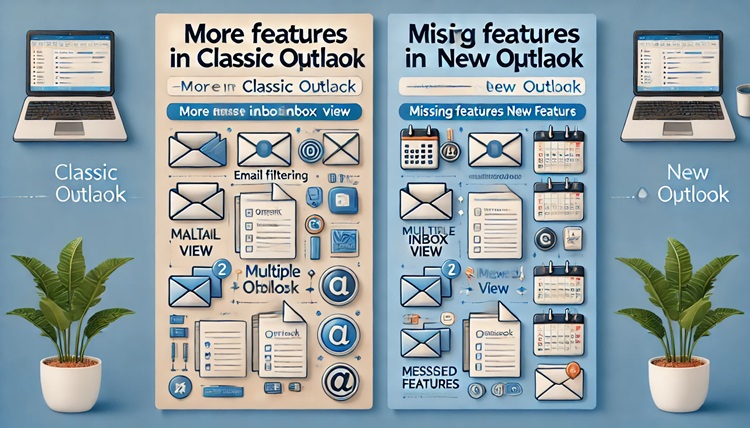
More information: